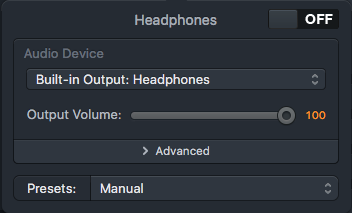Audio Hijack Setup
Open Audio Hijack
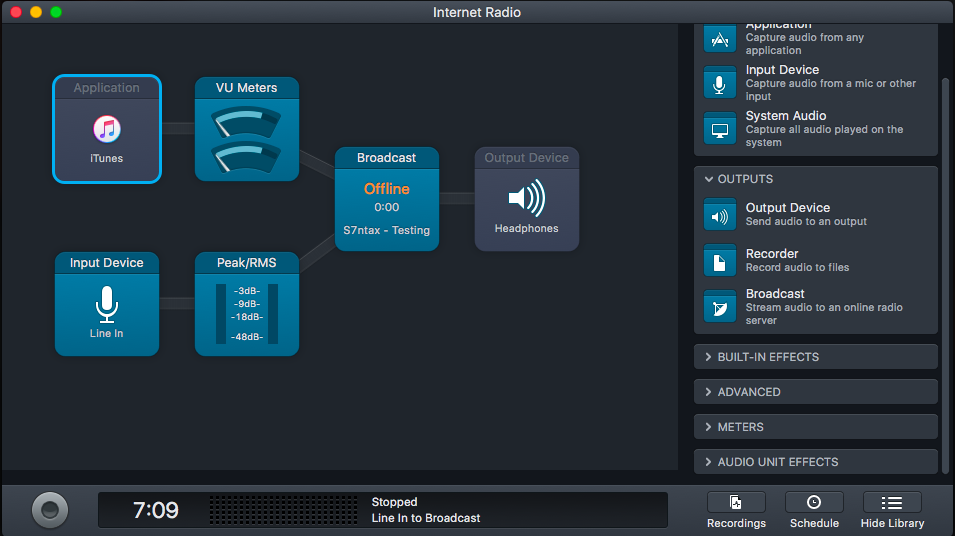
Click on the application selector and turn the switch to OFF to disable this input.
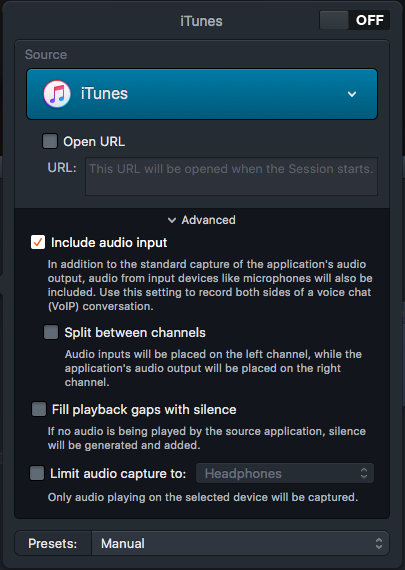
Click on the Input Device selector and choose your audio device for input.
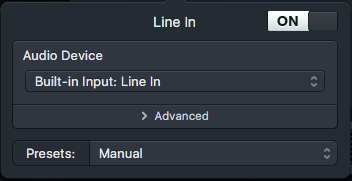
Now click on Broadcast and select Metadata. Fill in the station info as shown in the image below.
In Track Titles delete the blue Artist - Title - Album tags and enter your "DJ Name - Set Title" as shown in the image.
This is important or the player on the website will not show the correct metadata.
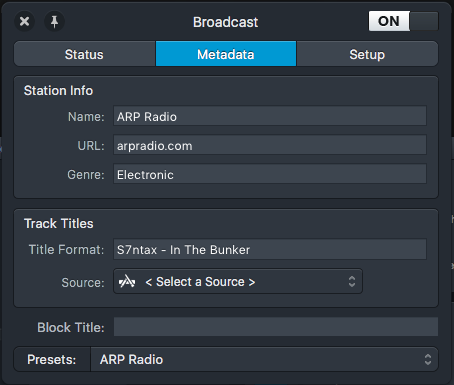
Now click on Setup in Broadcast and fill in the fields exactly as they are in the image below, with exception to you username and password.
Encoding Format - Select Advanced Encoding Options. Set this to MP3, 256 Kbps, Constant Bitrate, Auto, Stereo as per the image below.
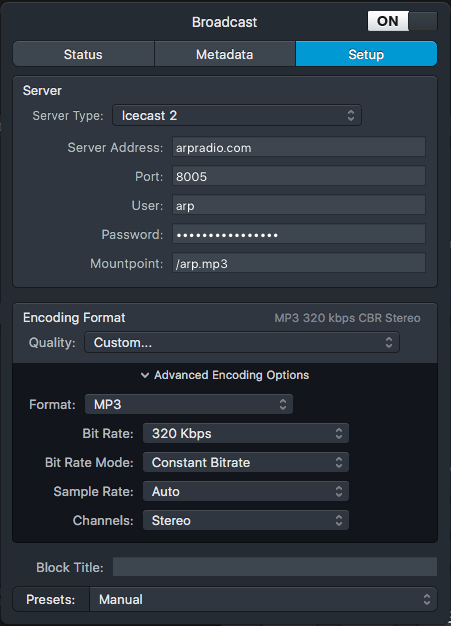
Finally select the Output Device and switch this to OFF as you will not need to monitor your broadcast from Audio Hijack.