BUTT Setup
Click on Settings
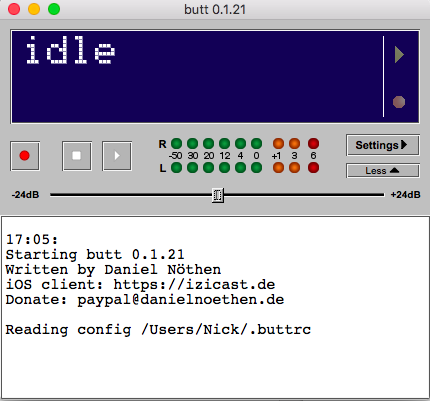
Under the Main tab click on ADD below Server

Fill in the fields exactly the same as this, your password is in the email you received.
Change s7ntax to your username - Your username is all lower case
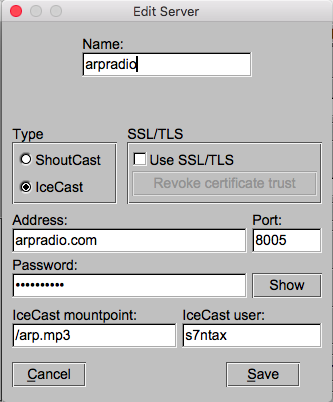
Save and back in the settings in the same tab below server is Stream Infos
Click Add and fill in the fields in relation to your set, i.e. genre, title etc.
the URL and IRC are exactly as they are below, just change your name, Description and Genre.
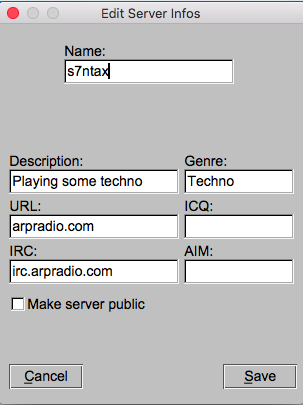
Save that and click on the Audio tab. Select your input (Built in input if your using your computer’s line in)
Set the streaming codec to mp3 and 256k
Recording is up to you but if you wish you can use butt to record the set.
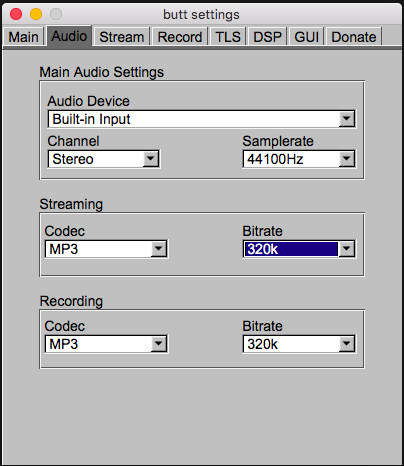
Lastly, and this is important.
Click on the stream tab in settings and in the "Update song name manually" field enter the title of your broadcast.
If you don't fill this in it will display that you are online but will also show the song title as Stream Offline.
Unfortunately butt doesn't save this so you will need to fill it in each time.
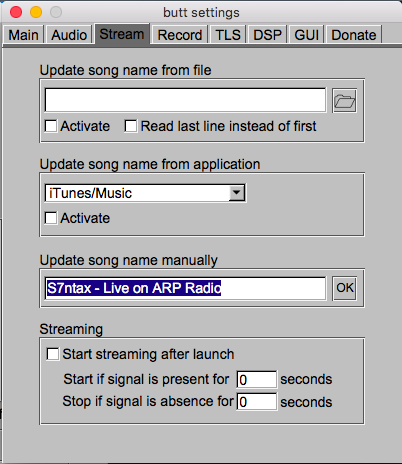
That’s all setup, save and hit play on the main app.